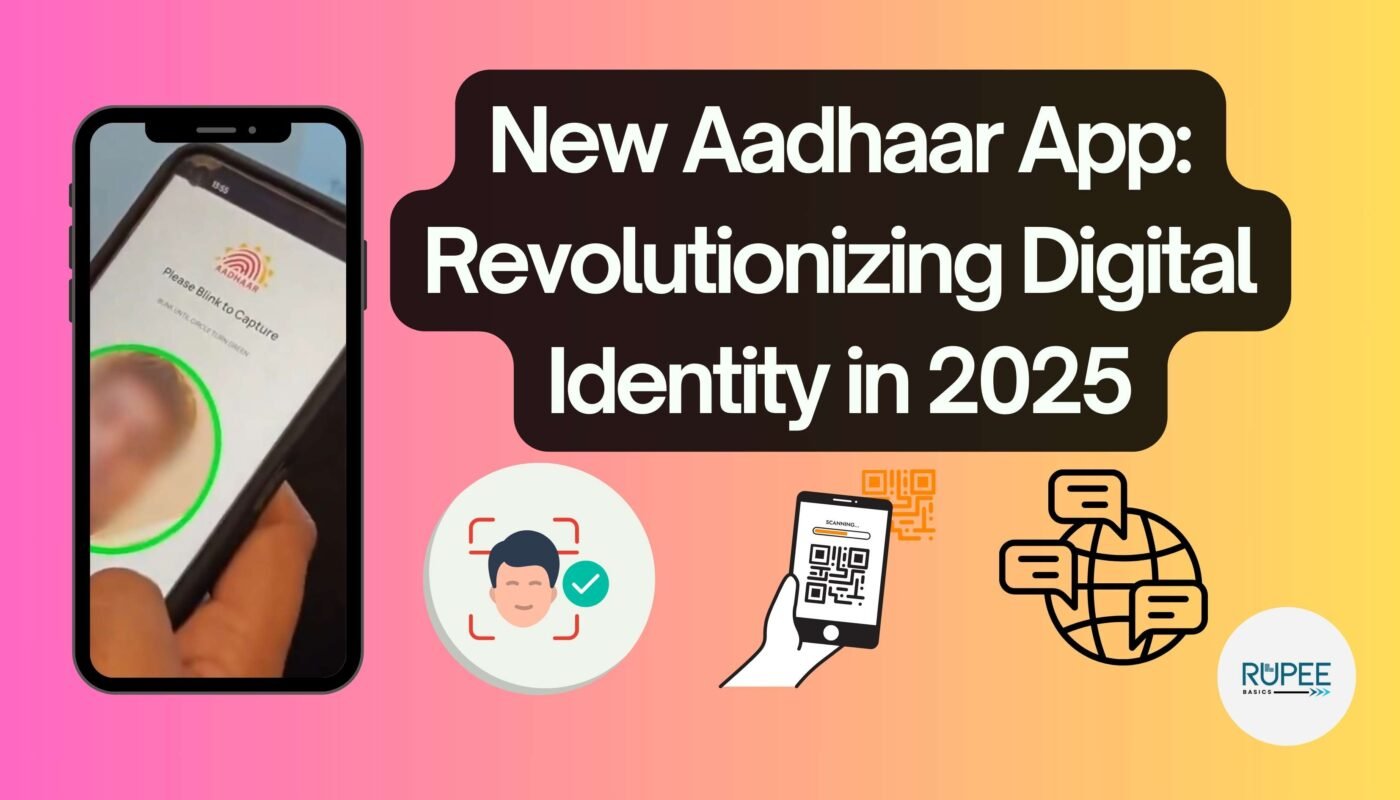All About the New Aadhaar App: Features, How to Use, Download, and Comparison with the Old Aadhar App
The government has launched a new Aadhaar app, a game-changing tool designed to simplify identity verification and enhance security. Developed by the Unique Identification Authority of India (UIDAI), this next-gen app brings innovative features such as Face ID authentication and QR code-based verification. Let’s dive into everything you need to know about this new app, including its features, usage, download process, and how it compares to the older version.
Features of the New Aadhaar App
The new Aadhaar app is packed with advanced features that make it more secure, user-friendly, and versatile:
- Face ID Authentication: Real-time facial recognition ensures secure identity verification without relying on physical documents.
- QR Code-Based Instant Verification: Users can scan QR codes for quick and secure identity validation at various service points.
- Digital Aadhaar Sharing: The app allows users to share only necessary data digitally, giving them full control over their personal information.
- Multilingual Interface: Supports 12 Indian languages for accessibility across diverse linguistic groups.
- Offline eKYC: Registered users can perform offline eKYC for added privacy and security.
- Enhanced Privacy: The app ensures that Aadhaar details are securely shared directly from the user’s device without needing physical photocopies or scans.
How to Use the New Aadhaar App
Using the new Aadhaar app is straightforward. Here’s a step-by-step guide:
- Download the App
- Visit Google Play Store (Android) or Apple App Store (iOS).
- Search for “Aadhaar” and download the official UIDAI app.
- Login and Register
- Open the app and enter your Aadhaar number.
- Verify your mobile number using the OTP sent to your registered mobile number.
- Activate Face ID
- Enable Face ID authentication in the settings.
- Follow on-screen instructions to capture your face for verification in a well-lit area.
- Generate QR Code
- Navigate to “Generate Aadhaar QR Code” in the app.
- Use this QR code for quick verification at service points like banks or government offices.
- Use for Verification
- Scan QR codes or use Face ID authentication for seamless identity verification across platforms.
How to Download the New Aadhaar App
Downloading the app is simple:
- Open Google Play Store or Apple App Store.
- Search for “Aadhaar” or “mAadhaar.”
- Select the official UIDAI app and click on “Install.”
- Once installed, open the app and agree to terms and conditions.
- Set up a password and register your Aadhaar number by entering an OTP sent to your registered mobile number.
Comparison: New Aadhaar App vs Old mAadhaar App
| Feature | New Aadhaar App | Old mAadhaar App |
|---|---|---|
| Face ID Authentication | Available | Not available |
| QR Code Verification | Instant and secure | Limited |
| Multilingual Support | 12 Indian languages + English | Basic language support |
| Offline eKYC | Enhanced privacy features | Basic functionality |
| Security | Advanced encryption & AI-based | Standard security measures |
| Ease of Use | Simplified interface | Moderate usability |
The new Aadhaar app is a significant upgrade over its predecessor, offering advanced features like real-time facial recognition and QR code-based verification that streamline digital identity management.
Example Usage
Imagine checking into a hotel where you need identity verification. Instead of handing over a photocopy of your Aadhaar card, simply scan the hotel’s QR code with the new Aadhaar app. The app verifies your identity instantly using Face ID or QR code scanning, ensuring privacy and security.
Conclusion
The new Aadhaar app is a revolutionary step toward making identity verification simpler, safer, and more accessible for millions of Indians. With features like Face ID authentication, QR code scanning, multilingual support, and enhanced privacy controls, it eliminates the need for physical documents while empowering users with digital solutions.
FAQs
Q1: Is the new Aadhaar app free?
Yes, it is free to download from Google Play Store or Apple App Store.
Q2: Can I use this app without an Aadhaar card?
You can install the app without an Aadhaar card but need an Aadhaar number to access personalized services.
Q3: Is it safe to use Face ID authentication?
Yes, it uses advanced encryption technology to ensure secure facial recognition.
Q4: Can I still use my old mAadhaar app?
No, UIDAI recommends deleting older versions as they are no longer supported[2][4].
Q5: Does this work offline?
Yes, offline eKYC is available for registered users[6].
“Manifestation is about believing in the unseen until it becomes seen.”